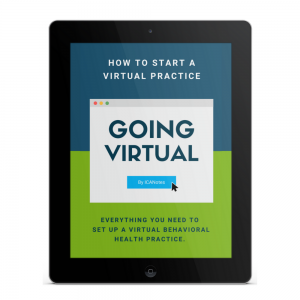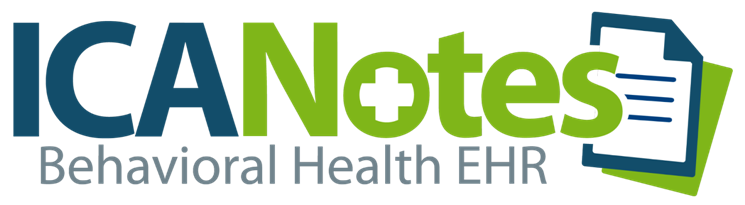Tips for Having a Successful Teletherapy Appointment
Are you a mental health professional looking to incorporate telehealth into your practice? As telecommunications technology continues to provide better connections, video quality and audio quality, more and more mental health professionals and patients are embracing the benefits of teletherapy.
Treating clients remotely is convenient for both patients and practitioners and helps fill some of the gaps in care in under-served communities. Yet some therapists are hesitant to start offering telehealth services. In this guide, we'll discuss some of the challenges of this therapy format and offer teletherapy tips you can use to ensure your remote mental health sessions are smooth and impactful for your patients.
Free Ebook: Going Virtual
Everything you need to start a virtual behavioral health practice.
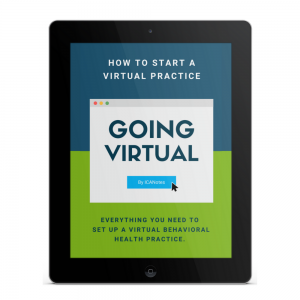
Table of Contents
- What Is Teletherapy?
- Common Challenges to Consider With Teletherapy
- 7 Teletherapy Tips for Therapists
- ICANotes for Successful Teletherapy Appointments
What Is Teletherapy?
Teletherapy is online or virtual therapy in which therapists can perform therapy and patients can attend therapy sessions remotely. Therapists tend to meet with their clients using their computers and video conferencing, online chat or email. HIPAA requires that teletherapy services are delivered via a secure online platform. With the prevalence of technology and the internet, teletherapy will feel familiar to many clients.
Therapists will typically need the following to deliver teletherapy services:
- Computer, tablet or mobile phone with a webcam, microphone and speakers
- Teletherapy platform compliant with HIPAA
- Broadband internet connection
- Malpractice insurance that includes coverage for telehealth services
- Quiet, private room
The main difference between teletherapy and traditional therapy is that you and the client are not in the same room. You can administer several different treatments through teletherapy services, such as:
- Occupational therapy
- Cognitive behavioral therapy
- Family therapy
- Marriage therapy
- Group therapy
- Speech therapy
- Physical therapy
- Dialectical behavior therapy
Through teletherapy, you can remotely treat a range of conditions, such as anxiety disorder, post-traumatic stress disorder, substance use disorder and depression.
Common Challenges to Consider With Teletherapy
As technology advances, teletherapy continues to provide better and better audio and video quality. Teletherapy is convenient for both practitioners and patients and can help fill gaps in care for under-served communities. Despite the benefits of teletherapy, some mental health professionals are hesitant to offer these services.
So, why are some therapists and counselors hesitant to adopt teletherapy? The following are a few of the top challenges to consider:
1. Concerns Over Efficacy
Some behavioral health professionals are concerned that teletherapy services simply may not be as effective as mental health treatment in person. However, according to a meta-analysis of 13 studies, teletherapy and in-person treatment are equally effective forms of treatment. If a client needs to access therapy remotely, mental health professionals can rest assured that teletherapy will be just as effective for the client as meeting with his or her therapist in person.
2. Client Connection
Another concern therapists and counselors have about teletherapy is client connection. A therapist can learn a lot about a client through his or her body language and subtle facial expressions.As such, many behavioral health professionals are concerned that not seeing a patient in person will hamper his or her ability to make an effective connection with the client. Fortunately, improvements in video and audio quality are continuing to make client connection less of an issue for mental health professionals and their patients.
3. Technological Literacy
Finally, mental health professionals are also concerned with technological literacy when it comes to teletherapy services. Some clinicians are not comfortable using the technology needed to conduct mental health sessions remotely. However, this concern can be easily resolved, as interfaces are becoming simpler to use, and most mental health professionals can become better with this technology through just a bit of practice.
7 Teletherapy Tips for Therapists
How do you make the most of your teletherapy sessions with clients? If you are ready to make teletherapy work more effectively for you and your clients, try these seven online teletherapy tips for successful remote therapy sessions:
1. Prepare Your Equipment
Ensure you have all your ducks in a row in terms of the computer, camera and microphone you are using. You need a basic level of troubleshooting ability in case something goes wrong. There are many ways you can connect with your clients digitally, which means there are several options for your teletherapy services equipment, such as:
- Video conferencing
- Phone calls
- Live online chats
- Text messages
Many behavioral health professionals prefer teletherapy services to occur via video conferencing. When you can see someone, you can better connect with them both verbally and non-verbally. You can also show you are listening and show your support through your facial expression and posture when a patient discloses something vulnerable.
When teletherapy services occur via phone calls or text messages, this level of context is missing. However, these options are certainly better than no teletherapy session at all. They can also be more convenient for you and your clients and a more comfortable option for your patients.
If you will be using a web browser for your teletherapy sessions, ensure that you are using the best possible browser, and make sure it is up to date. If you will be using an app, make sure it is updated to the latest version available. Prior to each of your teletherapy sessions, ensure that all of your equipment is prepared and ready to be used.
2. Practice for Your Sessions Beforehand
Next, practice your sessions to ensure you know how to work the teletherapy equipment. Before you go live with patients, try doing a few run-throughs with friends or family to make sure you can conduct the session smoothly. Friends or family can let you know if everything is in order prior to your sessions with clients.
During your practice session, behave as you would in a real session, so you can get the most effective feedback from your friends or family.
- Choose a minimalistic background: Your background should be minimalistic to avoid distractions. This will help your client focus and help your webcam focus on you. Consider sitting in front of a plain wall or hanging a plain piece of fabric in the background.
- Wear plain clothing: Wear plain, solid-color clothing rather than stripes or bright colors, as these can be distracting. You may also want to avoid shiny or jingly jewelry, as these can be distracting.
- Limit background noise: To ensure your client can hear you, you may want to limit background noise, such as phones, fans and barking dogs. If you choose to use headphones while conducting a teletherapy session, select a pair of headphones that include a feature for background-noise canceling.
When you practice your sessions beforehand, you will become more confident about conducting your therapy sessions remotely.
You should also have a backup plan in place in the event that you run into some technical issues prior to or in the middle of a therapy session. Before you begin conducting teletherapy sessions, take the time you need to learn your setup and gain some troubleshooting skills.
3. Find a Private, Professional Place
The environment you conduct sessions in needs to be as professional as possible. You need a quiet, neutral background with enough lighting and no clutter. Consider the following for your digital office space:
- Visual distractions
- Noise level
- Eye contact
- Privacy
- Lighting
Remove anything you would not want your client to see and ensure that you have enough lighting to make eye contact with your client.This private, professional space should minimize interruptions, distractions and background noise. Encourage your clients to join the session in a private space with minimal distractions as well.
4. Guide Your Patients
Your patients will need guidance on things such as having the right equipment and a fast enough internet connection. Consider creating a list of best practices to distribute to your teletherapy patients. Your clients will need guidance on the following:
- How to join the teletherapy session
- What equipment they will need
- Whether their internet connection is fast enough for video conferencing
You may also want to encourage your clients to write down notes on anything they want to cover during the session.
5. Use a HIPAA-Compliant Platform
Additionally, make sure the video conferencing software you are using is HIPAA-compliant to protect your patients’ health information. Secure platforms are typically designed specifically for telehealth services. As a mental health professional, you have a duty to your patients to educate yourself on how teletherapy may compromise client confidentiality, take the necessary steps to keep your patients' information and data secure and inform your patients of the risks.
In your initial session with a client, you can discuss how the client's privacy will be protected. You may also want to inform your clients what you and the platform you are using for teletherapy services will do if there is a data breach.
Along with knowing their private information is safe, clients may feel safer when they access therapy services remotely, as they will not have to commute, and they may be more comfortable attending a session in their own home.
In addition to your clients' increased sense of safety, you can also enjoy greater safety with teletherapy, as you will not have to worry about clients discovering where you live when you work remotely.
6. Ensure You Have a Strong Internet Connection
You should also ensure that you and your client both have a good internet connection. Your internet connection and speed will directly impact the quality of your therapy session with a client. A bandwidth speed of a minimum of four megabits per second is recommended for a single user. Of course, the faster your bandwidth speed, the better.
If your family members will be using the internet at home while you work, you should consider how this may impact your internet connection and speed. You may also want to encourage your clients to do the same. Additionally, you may want to ensure you and your client have good cell phone service if you will be conducting the session via a phone call or text messages.
Connectively is a major factor that can hinder teletherapy sessions, which means you should do all you can to ensure that your cell phone and internet connectivity are strong during your sessions with clients. To keep your connectivity strong, follow these tips:
- Ensure no other video tools are being used: If other video tools are on your computer, such as Skype, turn them off before the session. All video tools should be turned off, so the platform being used for the video conference can work properly. If these tools are not turned off, you and the client will not be able to see each other.
- Install the software and run updates before the session: Ensure you and your client install the necessary software ahead of time. You should also both run any updates on your computers before the teletherapy session, as updates during the session could slow your connection. This is especially important if you will be conducting your sessions on a new computer.
- Close other browsers and websites: Both you and your client should close other browsers and websites, particularly those with online games. Your connection can be slowed if you have too many browsers and websites open. If you will be accessing several websites during the teletherapy session, keep a list of these links in a Word document, so you can easily copy and paste these links when you need them.
- Instruct other household members to minimize internet usage: You and your client should also request that other household members avoid playing online games or streaming videos, such as on Netflix, during your teletherapy session. Playing online games and streaming videos can drastically reduce internet connectivity.
7. Document Each Session
Finally, you should be sure to document each session. Consider how you will take notes during each teletherapy session with a client and what should be included in your notes. Will you write your progress notes by hand or type them? If you choose to type your notes during a session, you may want to consider muting your audio, as keyboard typing can be loud. This is especially important if you will be using headphones during the session.
If you run into any technical issues before or during the session, you may want to jot these down as well, along with how you were able to troubleshoot these problems.
ICANotes for Successful Teletherapy Appointments
Charting can be more of a challenge when offering telehealth services. You do not want to audibly type away during your session, but you need to ensure you are documenting the session fully if you want the maximum reimbursement.
ICANotes is a behavioral health EHR that allows you to create documentation swiftly and accurately for your teletherapy services. At ICANotes, we help you improve your efficiency, grow your practice and get paid faster. If you want to see how our specialized platform works, sign up for a free trial of our software today.
Last updated on 07/22/2020
Related Posts
CPT Code Basics: What You Should Know
How to Prepare for an Insurance Treatment Review
Mental & Behavioral Healthcare Billing: How to Maximize Your Reimbursement Rate
How to Bill for Longer Couples & Family Therapy Sessions
What Is a BillFlash Statement?
Free Ebook: Going Virtual
Everything you need to start a virtual behavioral health practice.