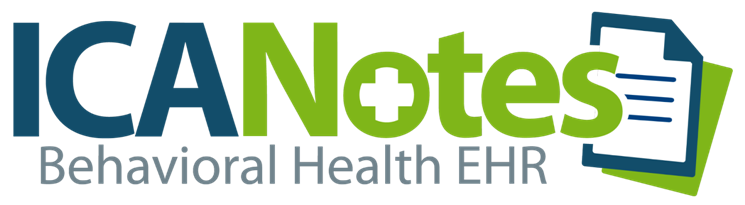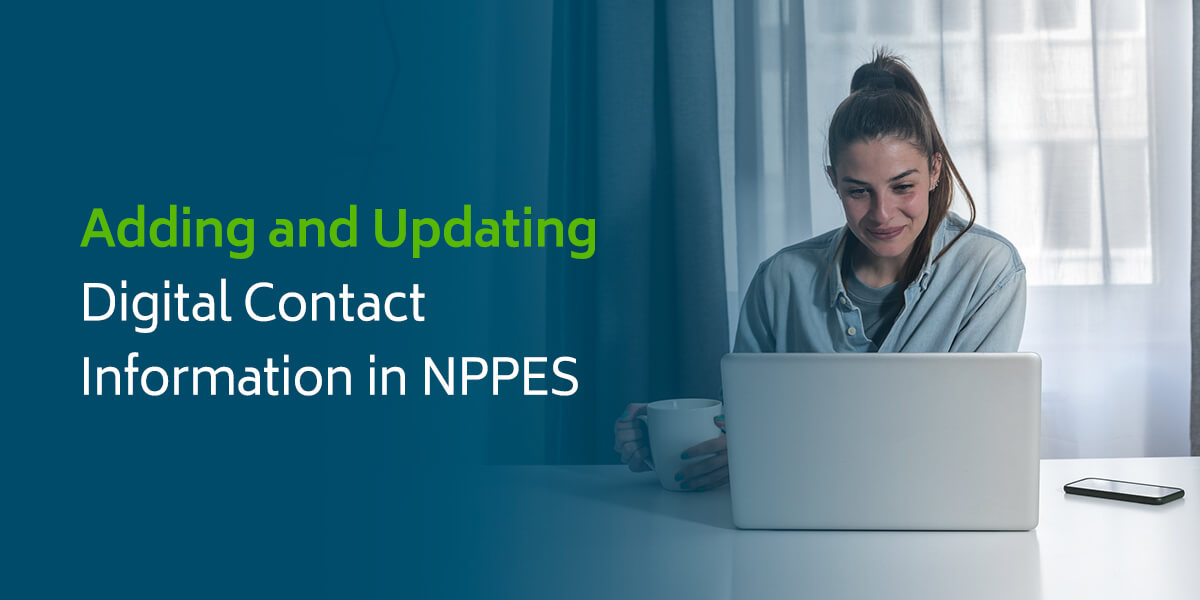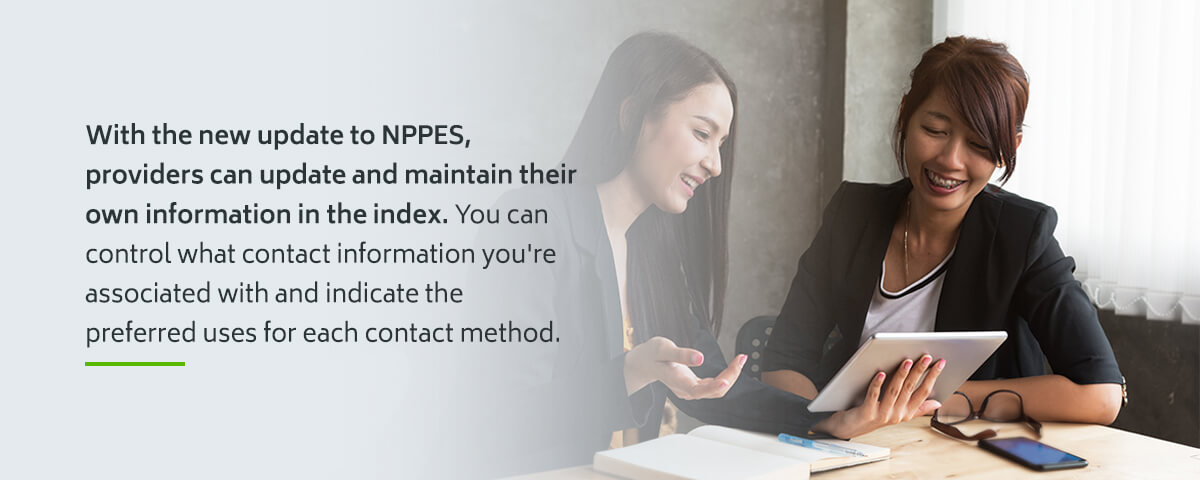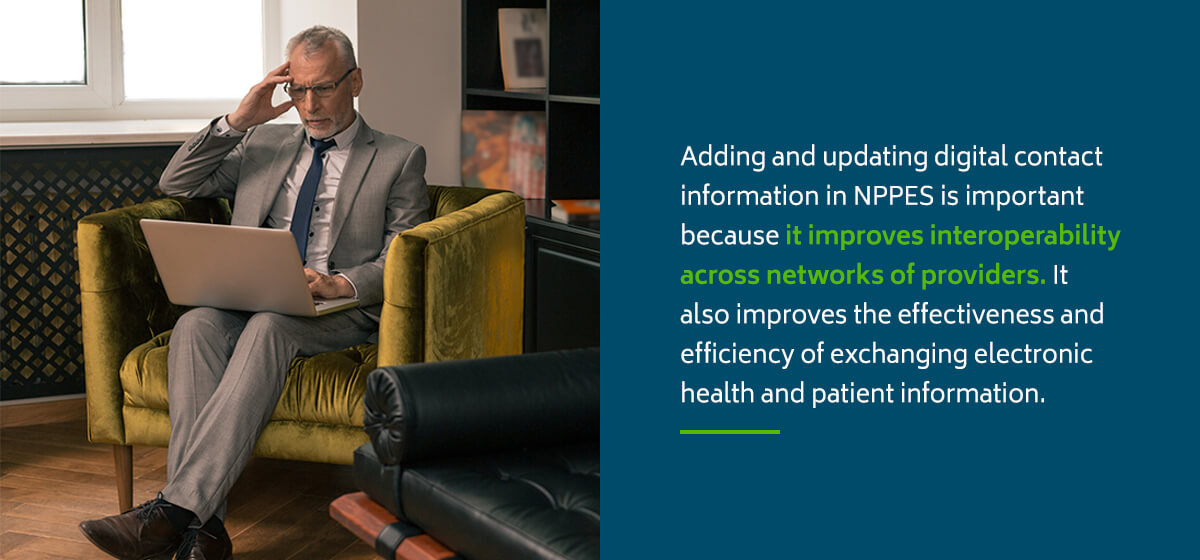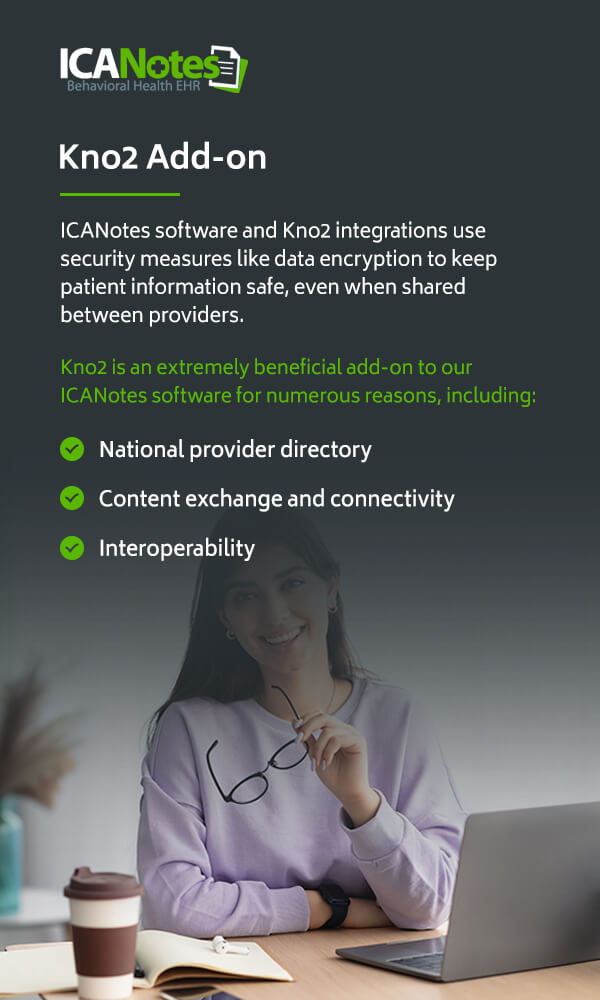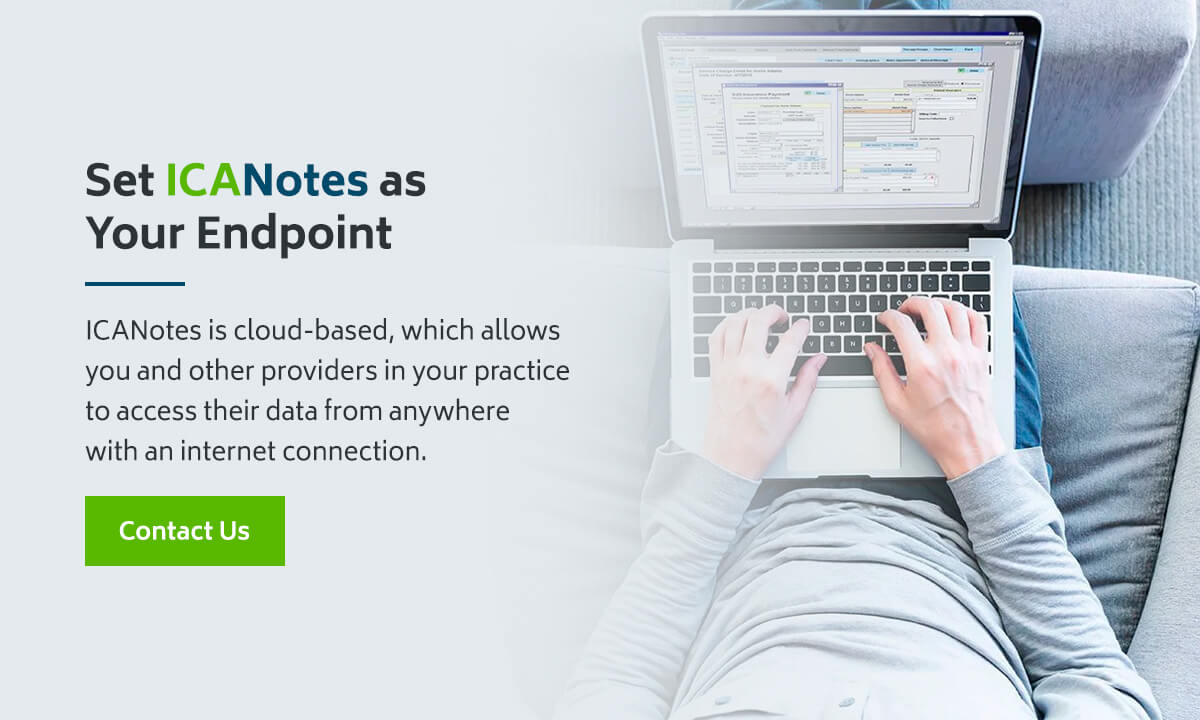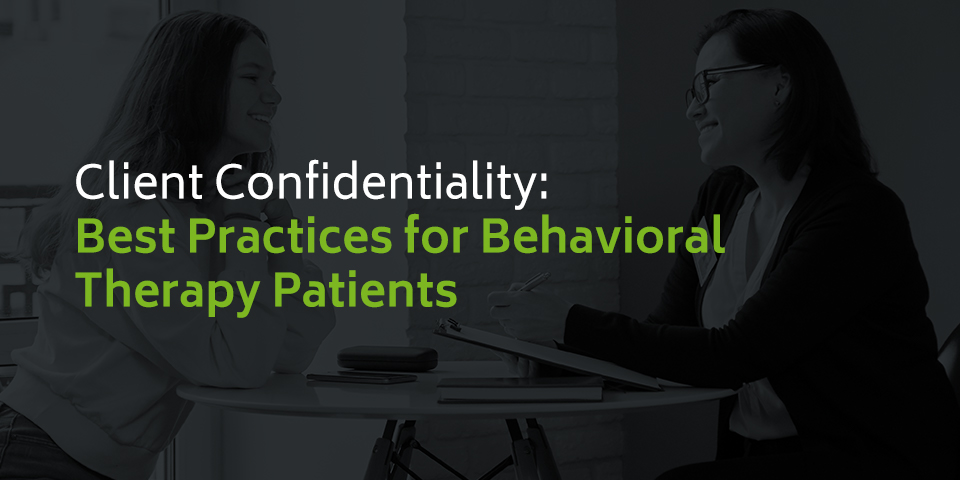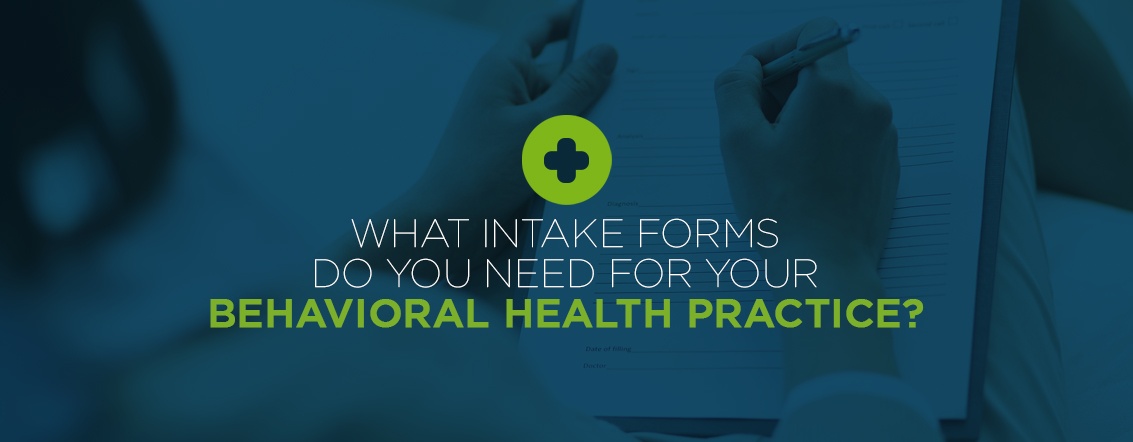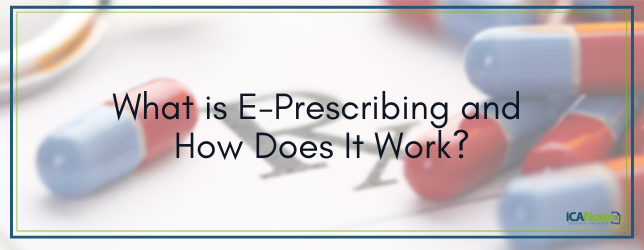Adding and Updating Digital Contact Information in NPPES
Behavioral health providers are no strangers to collaboration and patient file exchanges. Whether you were looking for another therapist's help on a case or had to transfer patient information to another practice, you've likely had to exchange confidential patient information before. If you're using electronic health record technology to exchange health information, make sure you add your therapist endpoint to the national directory of healthcare provider digital contact information.
Having updated contact information in the directory is now a requirement, so it's crucial that you and any providers in your practice post your endpoints. Learn more about how to add your contact information and why doing so is important.
Table of contents
- New CMS Endpoint Requirements
- What Are Direct Messaging and Endpoints?
- How to Add Digital Contact Information in NPPES
- The Importance of Updating Digital Contact Information
- Consequences of Not Adding Contact Information
- How ICANotes Can Help
- Kno2 Add-on
New CMS Endpoint Requirements
As the Centers for Medicare & Medicaid Services (CMS) began to encourage the widespread use of electronic health record (EHR) technology, they initiated a program known as Promoting Interoperability. The program asked providers to show they're using EHRs to exchange patient information securely with other providers. Healthcare providers of all specialties and areas of expertise, including behavioral health, became frustrated with the program because it lacked an effective way to find their coordinating providers' direct addresses.
As a solution to this challenge, CMS and the Office of the National Coordinator for Health Information Technology (ONC) issued a mandate under the 21st Century Cures Act Final Rule stating that providers' electronic addresses need to be published in a centralized directory. Healthcare providers that are exchanging electronic information are required to add their digital contact information in the National Plan and Provider Enumeration System (NPPES).
NPPES allows providers to easily look up any provider's direct messaging address to collaborate and securely exchange patient information. For example, as a therapist or counselor, your contact information should be updated in NPPES to ensure your patients' other doctors can find your endpoint and vice versa so you can exchange patient information with each other.
What Are Direct Messaging and Endpoints?
Direct messaging refers to the process of securely exchanging electronic health information (EHI). Direct messages work like emails, though they're encrypted to meet security and privacy standards from the Health Insurance Portability and Accountability Act (HIPAA).
Hospitals, physicians, therapists and other healthcare providers are able to pull data from or into patient EHRs, making it easy to share information between different providers and systems. Every provider has their own direct address, helping differentiate one provider from the next to ensure information is shared with the appropriate parties.
Endpoints are another way for healthcare providers to share EHI. Endpoints include the standards-based, secure ways providers can send and receive encrypted EHI over the internet. The endpoint describes the connection location for electronic information to be delivered to and sent from. Endpoints ensure a secure connection is made between providers so information can be safely and appropriately shared.
In many cases, direct messaging addresses are considered a type of endpoint. This is because direct addresses are the locations or endpoints EHI is sent to or from. Whether you call your digital contact information “direct messaging” or “an endpoint,” NPPES needs sufficient details to ensure information gets exchanged properly.
How to Add Digital Contact Information in NPPES
The NPPES index contains various types of digital contact information for providers of all types. Information like Fast Healthcare Interoperability Resources (FHIR) server URLs, direct addresses and other query endpoints allow for seamless healthcare information and data exchanges. CMS chose to organize this digital contact information through NPPES to simplify the process of locating contact information for individual practitioners and provider facilities.
With this new update to NPPES, providers can update and maintain their own information in the index. You can control what contact information you're associated with and indicate the preferred uses for each contact method.
To add your digital contact information or your practice's providers' contact information, log in to your NPPES account. Navigate to the provider whose information you want to update and click the “Health Information Exchange” tab.
Within that tab, you'll be able to edit and update the endpoint type, endpoint and endpoint location to reflect your most current contact information.
Endpoint Type
There are several types of endpoints, and you'll need to indicate what type of endpoint you're using. You'll have the option to choose from a list of endpoint types, including:
- SOAP URL
- FHIR URL
- RESTful URL
- CONNECT URL
- Other URL
- Direct messaging address
The endpoint type indicates how medical information and patient records will be securely shared with other medical professionals. Specifying the endpoint type determines the channel through which the encrypted information will be sent. When you choose your endpoint type, it will become your primary method of sharing information from a patient's EHR.
Endpoint
This is where you'll provide the actual direct messaging address or URL other providers can contact you at. Your endpoint should never include your personal email address. Rather, your direct messaging address will be connected to your practice's EHR system. Leaving personal contact information out of your endpoint ensures any patient information being transmitted is going straight to and from secure systems and networks to maintain privacy.
When entering a direct messaging address in NPPES, you may need to provide identification to confirm that the information is yours. This is done to ensure only authorized contact information is being provided so sensitive patient information stays protected.
Endpoint Location
Lastly, you'll need to select an endpoint location. This can either be chosen from the list of endpoint and practice locations associated with your NPI or linked to the affiliated organization, or you can enter a new address for an endpoint location. If you select to enter a new endpoint location manually, the information is subject to a standardization check. You'll either have to choose the standardized location address or the one you have input.
After adding the necessary information, you'll save and submit the information, then repeat the process for any other providers in your organization. Keep in mind that if any direct messaging addresses at your practice change, you're required to make the update in NPPES within 30 days.
The Importance of Updating Digital Contact Information
As a mental healthcare provider, you know how important patient privacy is. There are a great number of regulations under HIPAA and other organizations to ensure patient information remains secure and confidential.
Sharing patient information is often a necessary part of health care to help providers give the best care possible across all specialties. As technology has become more advanced and offers more security, traditional ways of storing patient files and exchanging EHI have shifted to electronic methods.
However, there are still some providers who are unaware of the most efficient and effective ways of using EHR technology. Exchanging patient information with providers who haven't updated their contact information in NPPES becomes much more challenging.
If you haven't added your contact information or it's out of date in NPPES, other providers will have to work harder to find your endpoint or direct messaging address. As a result, the health information exchange (HIE) process is less efficient than it should be.
Spending time searching for providers' endpoints outside of the NPPES directory ends up being time- and resource-consuming. Adding and updating digital contact information in NPPES is important because it improves interoperability across networks of providers. It also improves the effectiveness and efficiency of exchanging electronic health and patient information.
Keeping your endpoint updated helps to ensure other providers can find you and share important health information with you in a timely manner. Additionally, you can avoid facing the consequences of not adding your digital contact information in NPPES.
Consequences of Not Adding Contact Information
Because the endpoint NPPES index was created as a way to consolidate provider information, make it easier to find digital contact information and simplify the HIE process, there are consequences of not adding contact information in NPPES. CMS publishes a quarterly report that includes a list of provider NPIs and names who haven't added or updated digital contact information in NPPES.
Additionally, failure to add or update your digital contact information could result in an information blocking violation. Information blocking is anything that prevents or interferes with the exchange of health information. Since the entire goal of the NPPES index was to prevent information blocking from happening, failure to comply and provide contact information does the opposite of what NPPES was intended to do.
Without current endpoint information in NPPES, healthcare organizations cannot electronically exchange health information. Suppose you haven't added digital contact information in NPPES and are put in the public Missing Digital Contact Information Report. In that case, you can still log in to the NPPES website and add your endpoints. If you add contact information before the next report is published, you'll be taken off the list for the next quarter.
To ensure other providers and organizations can exchange digital health information with you and other providers in your organization, keep your NPPES endpoints updated. Doing so benefits your patients, as you'll be able to stay informed about any health care they receive from other providers. When you're aware of your patients' treatments, you can provide better care for them, and when your patients' other providers are aware of your treatment, they can do the same.
How ICANotes Can Help
As a behavioral health clinician, you may not be aware of this relatively new NPPES requirement, though it's essential for you to add or update your direct messaging address or endpoint. Once your contact information is updated, you can be found by other providers who may need to share patient files and information with you.
As a therapist, counselor or another type of behavioral health clinician, you have to keep detailed notes from your sessions with patients. While these notes were traditionally kept on paper, it's much more secure and efficient to write and store your mental health notes and patient information using an electronic health record software like ICANotes. ICANotes even offers a secure direct messaging system to communicate with others in your organization and with other professionals.
The ICANotes document exchange feature makes exchanging clinical documents directly from our software quick, easy and secure. ICANotes allows you to register for and create direct addresses to communicate with any provider in the behavioral health community. You'll also gain access to the Surescripts Direct address book so you can electronically connect with hundreds of thousands of providers nationwide.
When exchanging information through ICANotes direct messaging, EHI arrives as a direct message with all the patient's identifying information like their name, ID and birthdate. This makes downloading patient information easy, as it will file back into the patient's existing file or generate a new one.
Our document workflows offer numerous additional features, as well. Scan paper documents and upload them to patient charts to go paperless and keep your documents secure. You can also utilize the ICANotes Patient Portal to have patients provide their own demographic information, sign documents and more.
Kno2 Add-on
Another important feature of ICANotes is the option to add a service called Kno2, which allows you to exchange electronic patient records, charts and notes with other providers via secure direct messages.
HIPAA compliance is one of the most important factors to consider when exchanging private health information. ICANotes software and Kno2 integrations use security measures like data encryption to keep patient information safe, even when shared between providers.
Kno2 is an extremely beneficial add-on to our ICANotes software for numerous reasons, including:
- National provider directory: When you add Kno2 to your ICANotes software, Kno2 will list you in the NPPES index, ensuring you comply with the new regulations. With the directory, you can find other providers to send and receive patient information to and from.
- Content exchange and connectivity: Kno2 allows you to use any type of content. From PDFs to unstructured data and more, this service add-on allows you to download various file types directly into your patients' files. You'll also have options for how EHI is exchanged, including cloud faxing and secure direct messaging.
- Interoperability: Kno2 helps equip you with the tools to help broaden interoperability across your network of care. For example, if a provider you frequently work with hasn't adopted an EHR yet, Kno2 with ICANotes can help you connect that provider with an EHR.
Collaboration makes your role more effective and more meaningful, as it enables you to provide the best services for your patients. Without the NPPES endpoint index and secure direct messaging software like ICANotes, exchanging private patient data would be much less efficient and much more risky.
Set ICANotes as Your Endpoint
If you're using ICANotes as your behavioral health EHR, add it as an endpoint in your NPPES account so healthcare providers can exchange patient files with you through the ICANotes and Kno2 software. Secure direct messaging is part of every ICANotes package, though there are many additional reasons to use our software in your behavioral health practice. ICANotes is cloud-based, which allows you and other providers in your practice to access their data from anywhere with an internet connection.
Designed by behavioral healthcare professionals for therapists and counselors, our software also features note writing templates to help streamline your note writing processes. To learn more about these features and capabilities, contact us or start a free trial today.